Office 365 offers the ability to open, view, and edit documents that you may have downloaded to your computer, even if you don't have Office software on that computer.
After you download the document to your computer (ex. Downloads folder), do the following:
- Log into Office.com and on the home page you will see a Documents or Quick Access section.
- Just to the right, you'll see a button called Upload. Click it, and navigate to the file location on the computer (probably the Downloads folder) and it will open in Word Online, Excel Online, or PowerPoint Online.
- The file will then save to your OneDrive. See the image below as an example:
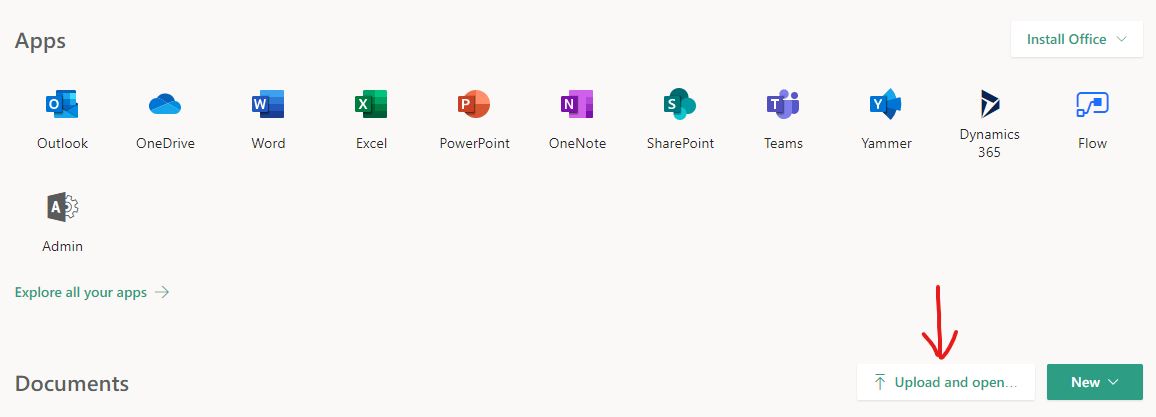

Comments
0 comments
Please sign in to leave a comment.